So far the only way I've found to open and process Raw files is using the software the comes with my camera. That software is good, but it dosen't allow me to sharpen the image before finalizing it as a jpeg.
Is there any software that does this? I tried Photoshop (old verison, just CS). But when I try to open Raw files with it, it says it can't because it is not of the right type.
Thanks.
Is there any software that does this? I tried Photoshop (old verison, just CS). But when I try to open Raw files with it, it says it can't because it is not of the right type.
Thanks.
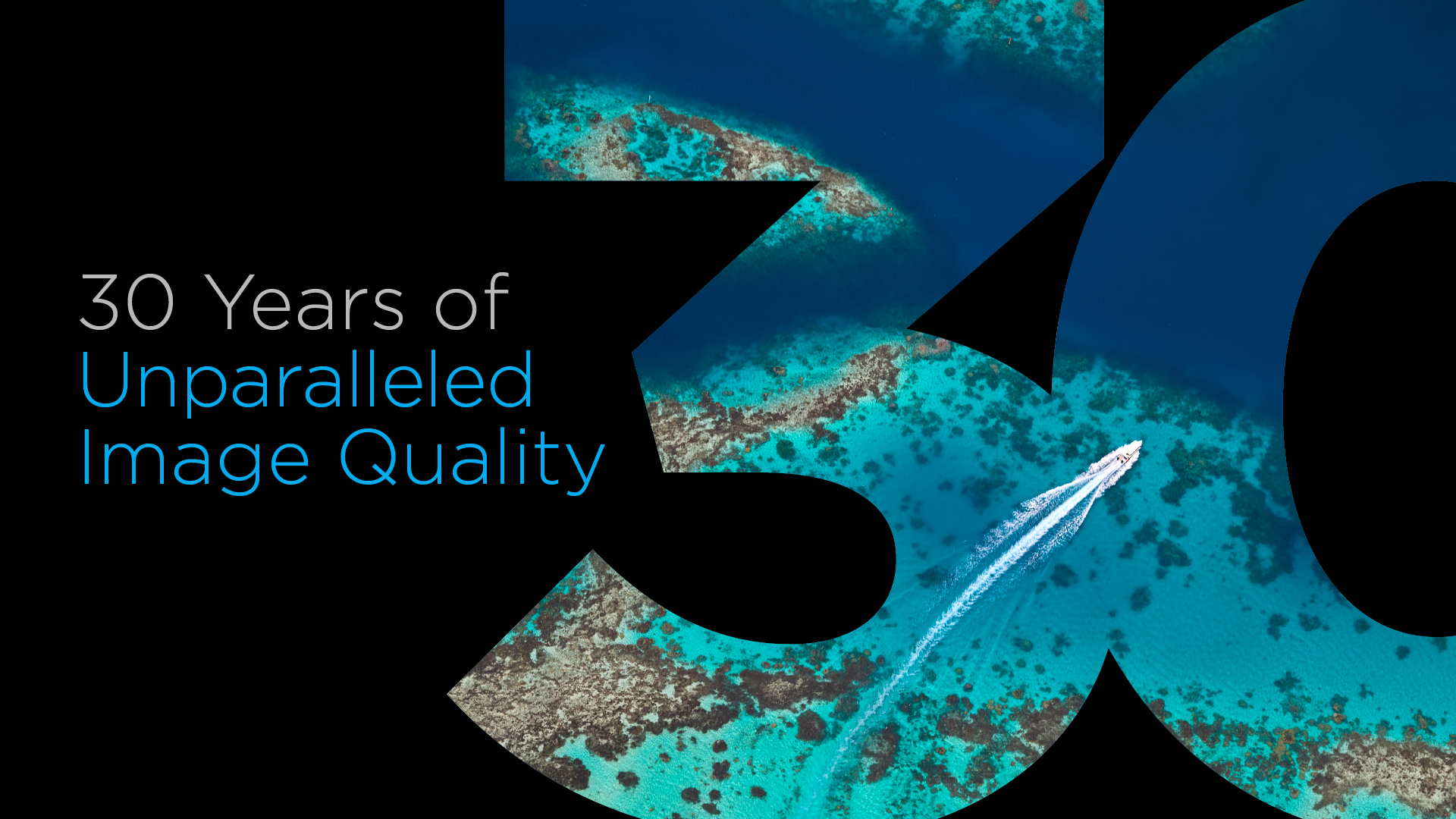
Comment