Originally posted by cja
View Post
Announcement
Collapse
No announcement yet.
Who needs help with their scans / rejects?? We can help you!
Collapse
This topic is closed.
X
X
-
Problem picture
Hi,
once again (the third time) this picture was rejected, every time for different reasons:
I just don't know what to do. Several screeners already told me that it might be acceptable.
Appeal oder editing one more time? Thank you.
Comment
-
The histogram clearly shows the lack of contrast. Adjust both ends of the graph to achieve the effect seen in the middle strip here...Originally posted by patrickphs View PostHi,
once again (the third time) this picture was rejected, every time for different reasons:
I just don't know what to do. Several screeners already told me that it might be acceptable.
Appeal oder editing one more time? Thank you.
 If it 'ain't broken........ Don't try to mend it !
If it 'ain't broken........ Don't try to mend it !
Comment
-
Thanks Brian,Originally posted by brianw999 View PostThe histogram clearly shows the lack of contrast. Adjust both ends of the graph to achieve the effect seen in the middle strip here...
but I had it already similar in an earlier rejection: http://www.jetphotos.net/viewreject_b.php?id=3199824
Comment
-
Hi there,Originally posted by patrickphs View PostHi,
once again (the third time) this picture was rejected, every time for different reasons:
I just don't know what to do. Several screeners already told me that it might be acceptable.
Appeal oder editing one more time? Thank you.
The problem with the image at the moment is a simple lack of contrast, and in this case it's lacking both shadows and highlights. I swear people will be sick and tired of me saying this, but I'm gonna keep saying it! The histogram will help you avoid these rejections if you spend a little time acquainting yourself with it.
Here's your original image (with the banner along the bottom cropped out to get an accurate reading). You can see the gaps to the left and right of the information in the histogram, and these gaps represent areas devoid of information. Essentially, they're telling you there's nothing in the darkest and brightest areas in your photo and that it will look dull and un-dynamic. You can generally tell what a photo will look like just by seeing its histogram.
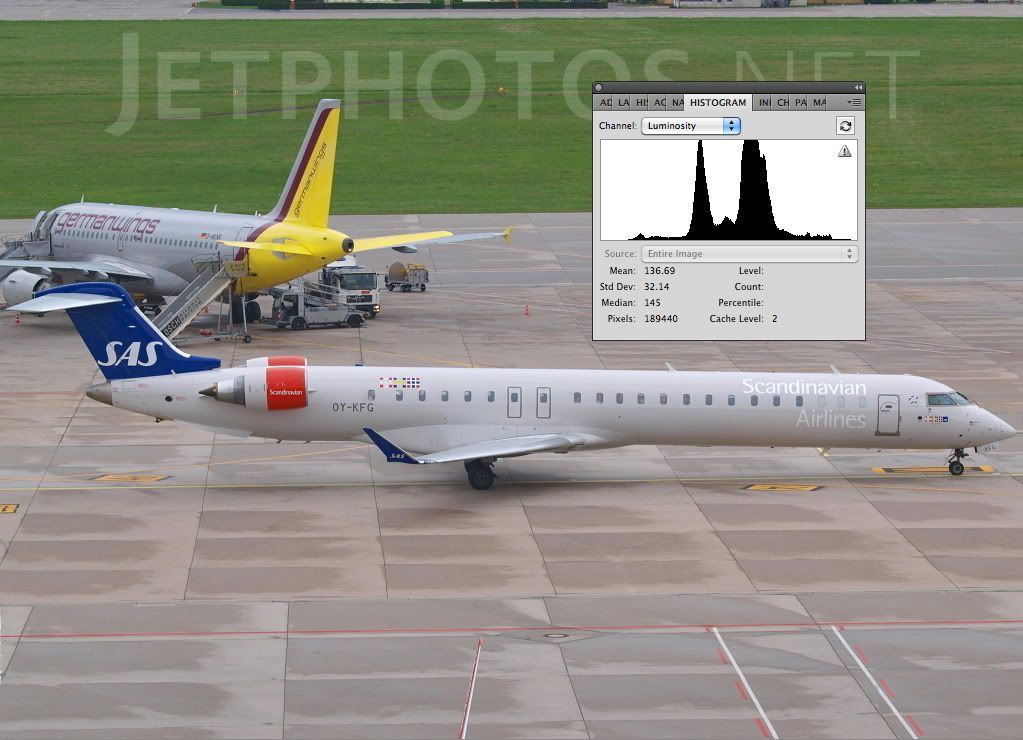
A little Curves adjustment gives this, which you can see now has information touching both the left and right sides of the graph.

Apart from being a little low in the frame (which *may* be cause to reject) the newer version should be perfectly acceptable.
I'm not going to go too deep into the inner workings of the histogram here because I've already written a fairly extensive tutorial on that and avoiding contrast rejections which can be found here:
The Digital Photographer's Best Friend - The Histogram! - JetPhotos Forums - The Friendly Way to FlyHave a question about Photo Editing software (Photoshop, Paint Shop Pro, etc.), improving your photos, etc.? Our crew of Photo Screeners is here to help you out!
A bit of time reading that and using the information within it really will help.
Paul
Comment
-
Same again, the histogram explains all. You just need to push things a little further than you did then, and the histogram confirms this is possible. It's just a case of getting used to how far you can push things, so experimenting lots and keeping within what I've outlined in the tutorial is probably the best thing to do.Originally posted by patrickphs View Postbut I had it already similar in an earlier rejection: http://www.jetphotos.net/viewreject_b.php?id=3199824 Last edited by PMN; 2010-11-08, 14:29.
Last edited by PMN; 2010-11-08, 14:29.
Comment
-
Many thanks for this explanation, I think I've understood the problem here now.
It's really tricky, maybe it's my screen...
"It's just a case of getting used to how far you can push things, so experimenting lots and keeping within what I've outlined in the tutorial is probably the best thing to do. "
True
Comment
-
Most of these can be answered by either re-reading the upload guidelines or reading the histogram tutorial you've been linked to so many times. Come on, Siegi, it's time for you to put a bit of work in yourself on these.Originally posted by Siegi N. View PostHi
I have photos rejected, why it's similar?
This plan is speeding up on runway 30 before take-off.
I have photo:
 N801FD. Airbus A310-324(F). JetPhotos.com is the biggest database of aviation photographs with over 5 million screened photos online!
N801FD. Airbus A310-324(F). JetPhotos.com is the biggest database of aviation photographs with over 5 million screened photos online!
Hold short before runway 12, i think no similar photos.
And Horizon unlevel? need cw or ccw?
I recived mail from JP screener after appeale answer, I did not understand, what it Obstruicted?
What problem?
Lack or much contrast?
In my opinion the tiny column is not that important in this case, especially when yonil67 have already have a photo from this position: 6938549
 ET-ALU. Boeing 737-76N. JetPhotos.com is the biggest database of aviation photographs with over 5 million screened photos online!
ET-ALU. Boeing 737-76N. JetPhotos.com is the biggest database of aviation photographs with over 5 million screened photos online!
Best regard,
Siegi.
Comment
-
The funny thing is that if you understand the histogram the screen doesn't actually matter as much when it comes to determining the brightness of the image or whether you're over/under exposing. It's a much more reliable and accurate tool than your screen in this sense because the screen will only give you its own representation of how an image should look (calibrated or not all screens still look different), whereas the histogram tells you exactly what's happening.Originally posted by patrickphs View PostIt's really tricky, maybe it's my screen...
Have a read through that tutorial and see how you get on. Feel free to either ask here or drop me a quick PM if there's anything you need explaining further.
Comment
-
What are you talking???Originally posted by PMN View PostMost of these can be answered by either re-reading the upload guidelines or reading the histogram tutorial you've been linked to so many times. Come on, Siegi, it's time for you to put a bit of work in yourself on these.
Siegi.
Comment
-
Exactly what I say. We've tried our very best to help you but unfortunately you still don't seem to take in what we say. Time after time you've been linked to the histogram tutorial which in most cases would explain your contrast rejections, but rather than take the time to learn from it you go for the easy option of just asking here. The upload guidelines are quite clear on similar angles, and if you familiarised yourself with them as we've requested several times then you'd see why, regardless of whether you agree or not, we consider your two FedEx A310 images to be similar. You can't just keep asking us everything, there has to be a point where you start taking proper responsibility for your own output as a photographer because you're just not doing that at the moment. Most of the information you need to avoid a lot of rejections is right there freely available within these very forums, all you have to do is read it and take it in.Originally posted by Siegi N. View PostWhat are you talking???
Siegi.
This may sound blunt, but from now on I'm personally not going to respond to any of your posts that can be answered by you reading either the upload guidelines or the histogram tutorial. I realise there may be a slight language issue, but as the largest aviation photography site in the world we have users from all corners of the globe who don't seem to have much of a problem understanding the standards. Those standards apply to you as well so please, for your own benefit, spend some time getting to know them a little better.
Paul
Comment
-
Hi all !
Do you think if i add sharpen for this two rejected shot, it's ok ?
1) http://www.jetphotos.net/viewreject_b.php?id=3204670
2) http://www.jetphotos.net/viewreject_b.php?id=3208138
Thank you !
Comment
-
Hi there,Originally posted by Flopilote11 View PostHi all !
Do you think if i add sharpen for this two rejected shot, it's ok ?
1) http://www.jetphotos.net/viewreject_b.php?id=3204670
2) http://www.jetphotos.net/viewreject_b.php?id=3208138
Thank you !
I think they're both too soft to sharpen unfortunately. The rear end of the second one doesn't seem too bad, but I think the front is too soft to recover effectively. Probably two for the personal collection.
Comment
-
Both are soft and will benefit from 3 or 4 passes of USM at 50_0.2_0....but they are also underexposed quite a lot. Look at the histogram graph and you will see that the right side (Highlights) has absolutely no detail in it. Adjusting the histogram helps but it also introduces a significant amount of grain due to the massive contrast difference.Originally posted by Flopilote11 View PostHi all !
Do you think if i add sharpen for this two rejected shot, it's ok ?
1) http://www.jetphotos.net/viewreject_b.php?id=3204670
2) http://www.jetphotos.net/viewreject_b.php?id=3208138
Thank you !
You may be on a bit of a loser with these two, especially the Air France.
Paul Nichols.....you're the guru here, comments ?If it 'ain't broken........ Don't try to mend it !
Comment
-
Hello!
I received rejection for horizon in this pic:
but I don't know does it needs CW or CCW rotation and to what point level this photo. Could you help me?
Comment

Comment