Most of mine go to CD by date, I don't keep much on my computer after 6 months or so.
Announcement
Collapse
No announcement yet.
Organising your collection.
Collapse
X
-
I use Breeze Systems Downloader Pro to download and BreezeBrowser to organise and do RAW conversions.
Downloader can rename the orginal camera file while downloading, this is very flexible and has many parameters that can be set. DL Pro also gives you the ability to designate and configure which folders the file is downloaded to.
I have configured the file to convert from the camera file "img_xxxx.jpg" to yymmdd-xxxx-cam.jpg (cam being camera model as I have more than one and this could be s/n if you have more than one of a particular model). these are automatically downloaded to a folder named yyyy-mm-dd so it is easy to look for orginal files if you know roughly when they were taken.
When I process the file I will replace the "cam" with reg if known or some other decriptor. This creates an almost unique file name but if I make several versions of an image they will have a,b,d,e etc added to file name with c being reserved for images with copyright watermark.
Processed files are then placed in monthly output folder.
At the end of the month the daily folders and the output folder are moved to the 2nd internal drive and copied to 2 external HDD one of which is kept at a remote location(my Dad's house)
This is not a perfect filing system but it kind of works for me.. I have an ambition to edit the IPTC data on the files so it is keyword searchable but that seems such a daunting exercise.
Comment
-
I title each picture using a combination of the camera generated number and the registration/location. ie: G-ISLB_1_IOM_DSC_****. These I then store in a folder titled Aviation Pictures. This is split into different aircraft by config (twin engined, twin jet, turboprop etc. and further still into indiviual aircraft types within that. I may, if I have enough pictures, further split the type down by registration. The date is easy to find simply by hovering the pointer over the pic. If I make more than one copy of a particular shot (ie it's been rejected and needs tweaking) I sequentially number the pic ie: G-ISLB-2_IOM_DSC_**** etc.
Comment
-
I know I would definately be happy to buy something like this, or even if we could just have a link to a file stored on our computer added into the current logbook entries?Originally posted by thecloudbuster View PostCan you purchase something like Jetphotos to stand alone on your computer (with updates to keep regies current)
I have a few thousand photos now and realise that no matter which method I decide to organise my photos with, it's going to be a lot of tedious work to begin with. I've been trying to organise things in Excel/Access with mixed results, but nothing quite like the JP search function that I think many would find most useful for the personal collection.
74 Flights::23 Airlines::29 Aircraft Types::39 Airports::14 Countries::254,346km::~30,500kg CO2-e Emissions
Current Trip: 6 months working in Cape Town!!!
Comment
-
Originally posted by thecloudbuster View PostHi, I'm looking for some help.
How do those of you with large collections keep your files and then versions of files organised.
I use Microsoft. Excel along with simple labelling criteria.
Before I do anything, all camera downloads get backed up onto CD or DVD with an Excel spreadsheet that records the dates and locations of all the files on that disc. The disc is then labelled accordingly.
Then, I go through the copies on my hard drive and delete all the photos I won't be processing and copy all the rest to a "For Processing" folder.
Once processed, I keep the originals that I've processed and their masters from which I can resize and sharpen in separate folders on the hard drive.
I keep the final finished file (resized, sharpened etc.) in Year bound folders and give all files a serial prefix for the year (e.g. 2009001, 2009002) and a suffix of the registration (e.g. 2009001_LX-WAN).
This gives you:
1. every file on CD or DVD
2. every original you process on your hard drive
3. every processed Master on your hard drive
4. every final worked image on your hard drive
I usually back up 2, 3 and 4 on a 2 to 3 montth basis.
Once processed, they're entered on the spreadsheet with a field for every type of datum I require (Image Number, Airline / Airforce etc., Type, Reg, c/n, Date, Location, Livery... bla, bla, bla...)
... and then you just sort the hell out of the data whenever you want and any which way you want to see it, providing you've put the data in there in the first place.
What does this achieve?
Instant retrieval based on absolutely any criterion you have recorded, Total Control over what you want to record and how you want to record it and Minimum Time Investment once you've learnt how to make effective use out of what you probably already have.
If you want something more complex for much larger amounts of data, I'd suggest Microsoft Access.
Errr, anyone want to buy a pre formatted system or want one written for them?
Paul
All our final decisions are made in a state of mind that is not going to last (Marcel Proust)
Comment
-
I use folders sorted by year, date and location. The filename looks like this:
Registration_Aircraft_Airline_image number(from camera)
for example:
HBJBO_A343_LX_IMG7455.jpg
Works perfect for me as this contains all the info I need when searching for a picture.greetings,
Philip
______________
Comment
-
Still prefer something like Thumbsplus. after renaming my photos (see my 3 years old post above ....) I let thumpslus register all data. Then I can do searches all I want.
Comment
-
lol! ... responding to a 3 year old question... that'll teach me to not look at the first post before I assume the latest post relates to it timewiseOriginally posted by LX-A343 View Post(see my 3 years old post above ....)
All our final decisions are made in a state of mind that is not going to last (Marcel Proust)
Comment
-
I have an Access database where I enter the data for each photo and it generates filenames for renaming the original files. I have designed the following form for inputting data.
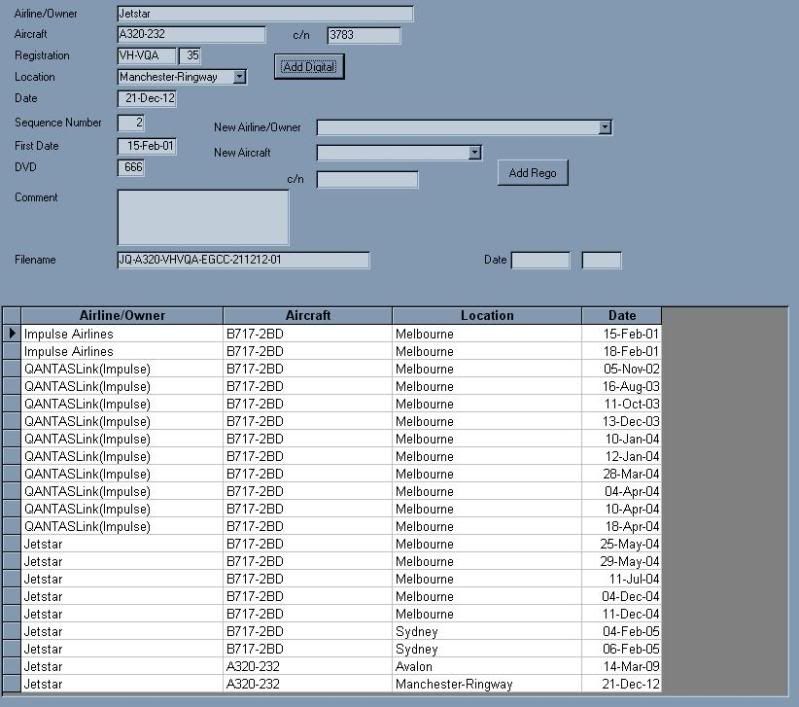
The Airline/Owner, Aircraft and C/N fields are populated from a table based on the registration entered. If the registration isn't in the database, the 3 fields near the "Add Rego" button are used. The number beside the registration is how many photos of that registration I have on the database.
The sequence number is the one for the next photo to be added. It allows up to 99 photos of the same aircraft at the same place on the same. It hasn't proved to be a limitation so far.
First date is pretty obvious, it's the date when I first shot that registration.
The DVD number is so that if I need to get a copy of the original files, I know which DVD to get them off.
The table at the bottom shows the history of photos I have of that particular registration.
The date field on the middle right allows me to calculate how many new regos I've photographed after a certain date.
Comment
-
Oops, my badOriginally posted by LX-A343 View Postsee my 3 years old post above .... I did a search and that was near the top of the list... obviously not to many results for my search haha
I did a search and that was near the top of the list... obviously not to many results for my search haha
74 Flights::23 Airlines::29 Aircraft Types::39 Airports::14 Countries::254,346km::~30,500kg CO2-e Emissions
Current Trip: 6 months working in Cape Town!!!
Comment
-
Well, it goes to show, that there is still no easy answer to that question.
In the good ole' analog photo times, archiving photos was far easier. I simply put all slides in boxes, grouped by aircraft type. So, if I wanted to look for a Cathay A340 as an example I simply grabbed the boxes with photos of "A340" and browsed my whole A340 collection .... Far easier than now ....
Comment
-
You guys really impress me with all your files and database.
I use a large file "aviation" where I have have all aircraft types like 737 - 319 - F4U Corsair and so on and my full size edited pics go all in the diff files with only their reg as name like N3455DL and that's it. I have another file with all my edited 1200pix picture where ALL my pics are there with simple file names like N3455DL-1200
I make external HD backup and DVDs about every 3 month.
I keep my unedited pics on a large "spotting days" file where you'll find files with the date, location and a little note to remember about the specific day, something like "GVA-23-02-08-SaudiSP"
And that's about it.
I always search my files with the reg and it takes my Mac about 1sec to find the pics I'm looking for.
I know it's not a very elaborated system but it works just fine for me.
cheers
Alex
Comment
-
Likewise! All my images, aviation and non-aviation are stored in possibly the most basic way possible. I just create a new folder per shooting session on my computer, transfer all images into there (if I'm shooting with two cameras I'll have two folders within the main one), then transfer that folder onto two external drives. Things are grouped together in sub-folders, like I have a LHR folder, a MAN folder, an LBA folder, etc, but it's all very basic really. I wouldn't have the patience to archive everything properly, especially now with 130,000+ images. I wish I did have sometimes though!Originally posted by Omar Alex Saffe View PostYou guys really impress me with all your files and database.
Paul
Comment
Comment